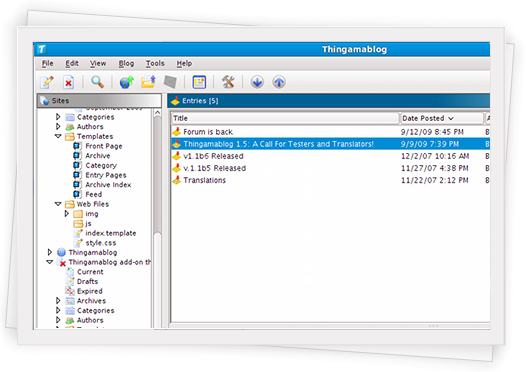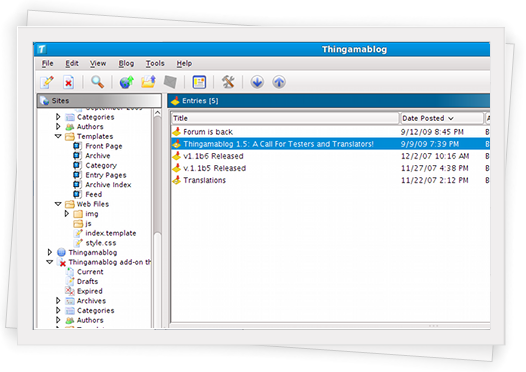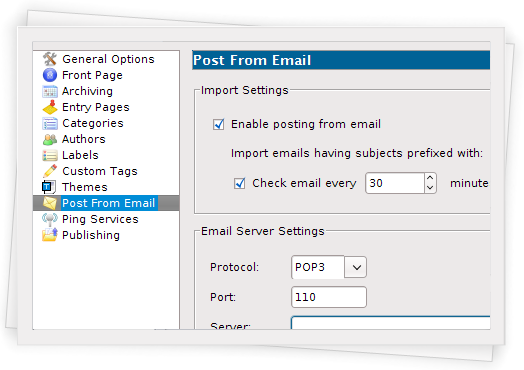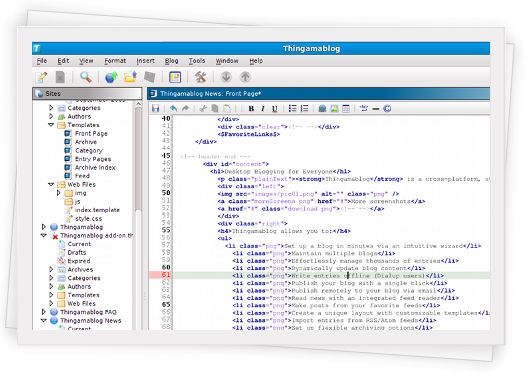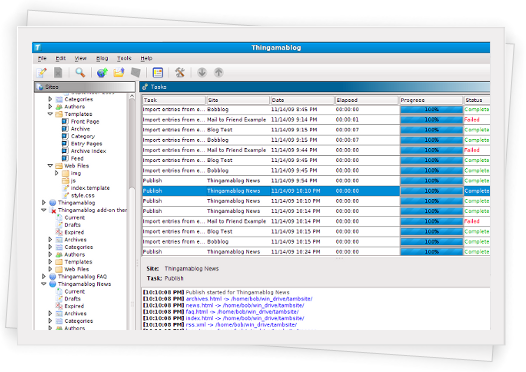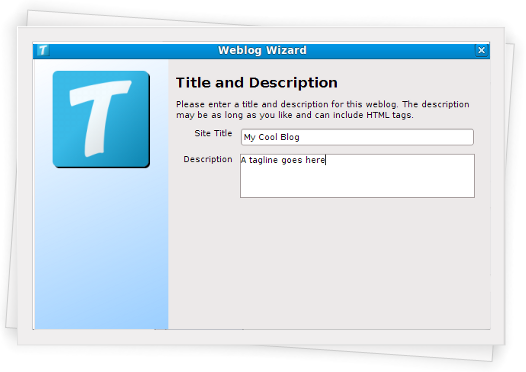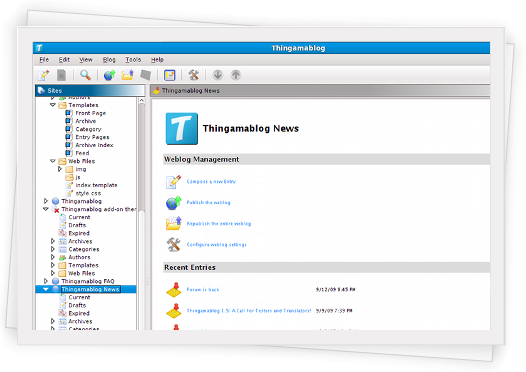Thingamablog is a cross-platform, standalone blogging application
With Thingamablog authoring and publishing your weblogs is almost effortless. Unlike most blogging solutions, Thingamablog does NOT require a third-party blogging host, a cgi/php enabled web host, or a MySQL database. In fact, all you need to setup, and manage, a blog with Thingamablog is FTP, SFTP, or network access to a web server.
Thingamablog allows you to:
- Set up a blog in minutes via an intuitive wizard
- Maintain multiple blogs
- Effortlessly manage thousands of entries
- Dynamically update blog content
- Write entries offline (Dialup users)
- Publish your blog with a single click
- Publish remotely to your blog via email
- Read news with an integrated feed reader
- Make posts from your favorite feeds
- Create a unique layout with customizable templates
- Import entries from RSS/Atom feeds
- Set up flexible archiving options
- Organize your entries by category or date
- Save entries as drafts
- Define your own custom template tags
- Syndicate your blog via an RSS or Atom feed
- Ping services like weblogs.com, BlogRolling, and Blo.gs
- And much more...
Add-on spellcheck dictionaries
Thingamablog ships with an English dictionary only. However, you can download a dictionary for whichever language you need from OpenOffice extensions.
First, go to the OpenOffice dictionary page and download the dictionary zip file appropriate for your language. Next, simply copy the downloaded zip file to <INSTALL_DIR>/dictionaries, where <INSTALL_DIR> is the location where you installed Thingamablog. After the file is copied, restart Thingamablog and go to Configure/Options and select the dictionary from the drop-down list.
The spell checker should now be able to spell check your language.
System requirements
Thingamablog requires Java 1.6 or higher. Java can be downloaded free of charge from http://www.java.com
Note that Java is cross-platform so Thingamablog will run on any platform on which Java can run.
Installing from the Windows Installer
- Download the installer
- Double click the file thinga-setup.exe to start the install.
- Follow the instructions
After the installer completes, it will place a shortcut on your desktop and start menu from which you can launch Thingamablog.
Installing from the ZIP file
- Download the izip file
- Save it to the folder where you want to install Thingamablog.
- Run the unzip command or use an appropriate unzip-program to extract Thingamablog.
- To start Thingamablog, use the run.bat (under Windows) or run.sh (under Unixes)
Trust Us and you'll be in fantastic company












Winners of the Promotional Merchandise Distributor of the Year Award
Members of the BPMA, Promota, PPIA and The Advertising Speciality Institute