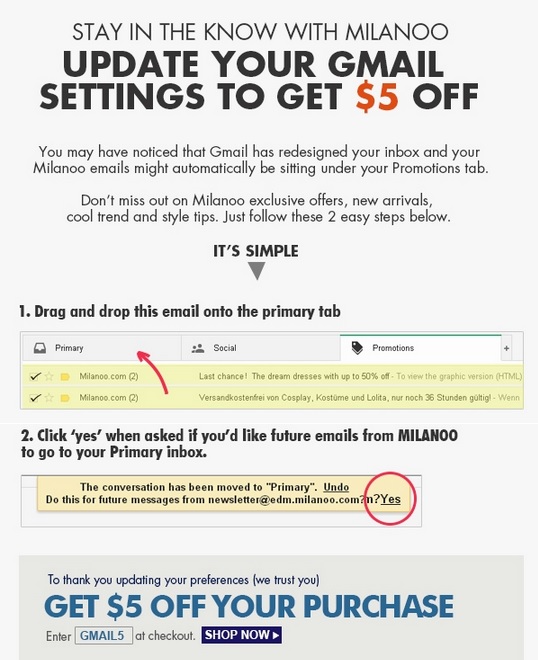Over the past several months Google has changed the way that the Gmail inbox is structured. Gmail now has tabs by default set up. New tabs automatically filter promotional emails, social emails, forum emails, and update emails (confirmations and receipts) into corresponding tabs. This attempt for Google to organise emails for their users may not always be the best help for businesses sending marketing messages. However, with some smart tactics your marketing team can turn this new set up into a positive for better communication with your customers and clients and even an increase in sales. Here are some tips:
Send an email to your Gmail subscribers.
- Make sure that Gmail users know about the new set up.
- Your email might have less competition in all the tabs.
- Let Gmail users know how to disable the tabs in their Gmail inbox.
- Many users will opt not to keep the new inbox tabs.
- However, those that choose to keep the tabs can opt to move your emails to their inbox.
- Some retailers are offering a discount in order to get subscribers’ attention: Take this headline and email from e-commerce retailer Milanoo used in their email campaign.
If you require further information or have any specific questions, don’t hesitate to give a member of the GoPromotional team a call on 0800 0148 970 or simply email us today.